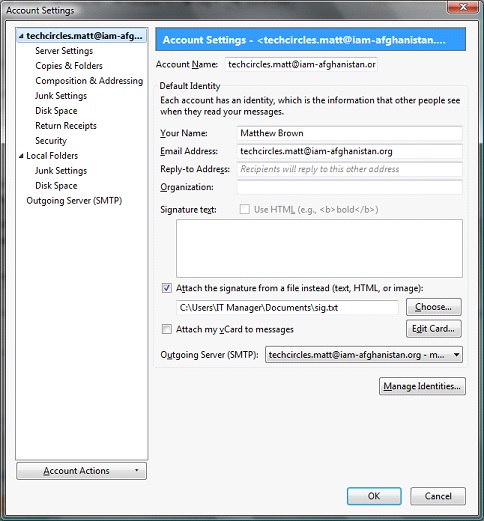If your profile folder is not in the default location (you are using Thunderbird portable or someone has moved it), you can find the location from Thunderbird.
In Thunderbird open Tools > Account Settings
The Account Settings window will open.
In the Account Settings windows, select “Server Settings” for the appropriate account.
Your email profile is listed in the “Local Directory” text box. Copy and paste this address up to “\Mail\” and paste it into windows explorer.