NOTE: IAM email is only permitted to be forwarded to another address at @iam-afghanistan.org – we do not permit forwarding to other email systems. If you try it it will work for a little while, then you’ll start losing your messages when our system notices what you’ve done and removes your setting. SO DON’T DO IT! 🙂
If you are forwarding within IAM’s mail system you can follow these instructions:
1. Once the main page has loaded after logging in Click on Forwarding Options 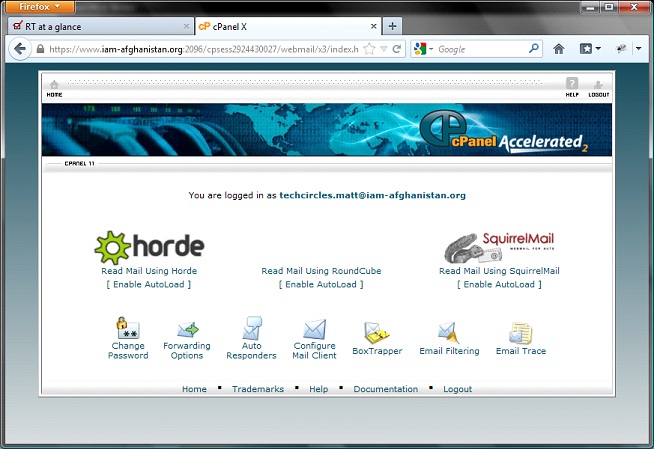 2. A list of the current forwarders will be shown. To forward email to another address click Add Fowarder
2. A list of the current forwarders will be shown. To forward email to another address click Add Fowarder 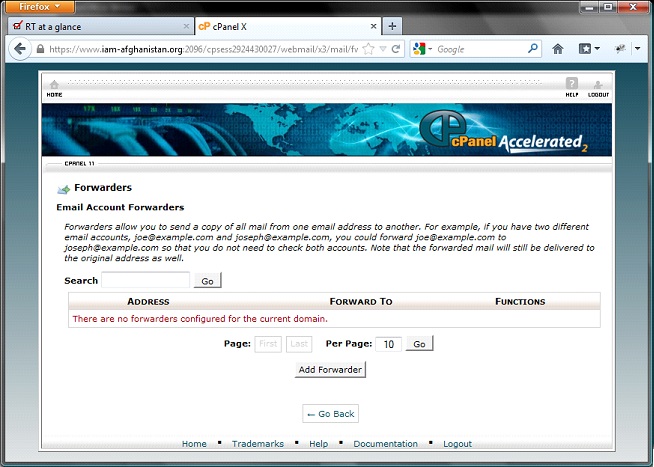 3. Enter an email address to forward email to and click Add Forwarder
3. Enter an email address to forward email to and click Add Forwarder 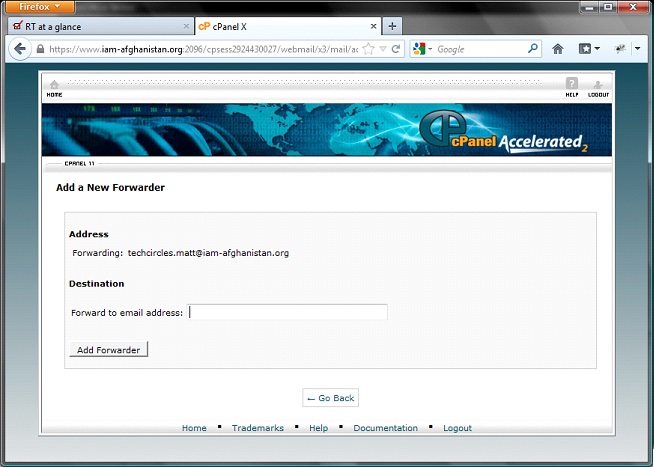 4. The email will be forwarded to that address. This address will appear in the list.
4. The email will be forwarded to that address. This address will appear in the list. 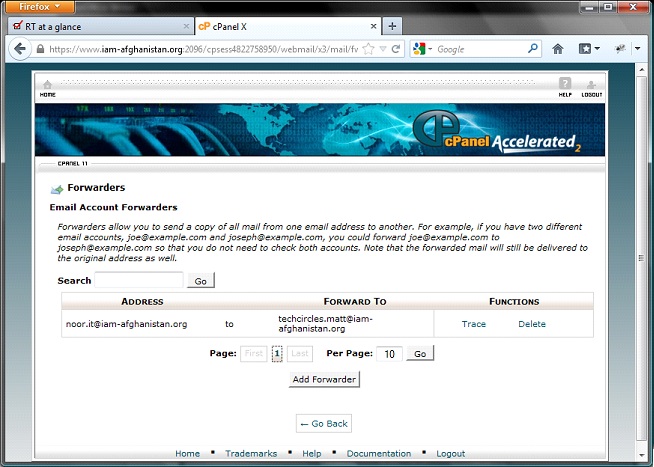 5. To stop forwarding email to another email address, click the Delete link in the line of that email address. Email will not be forwarded to that email address anymore. 6. To return to the main page, click Go Back
5. To stop forwarding email to another email address, click the Delete link in the line of that email address. Email will not be forwarded to that email address anymore. 6. To return to the main page, click Go Back