If you suspect that your harddrive may be failing (physical failure) you can just ask it! Hard drives use S.M.A.R.T. (Self-Monitoring, Analysis, and Reporting Technology) to gauge their own reliability and determine if they’re failing. You can view your hard drive’s S.M.A.R.T. data and see if it has started to develop problems.
To do this in Windows press the Windows button on your keyboard and “R” together. This will open the run dialog box. In the run dialog type WMIC and press OK or enter.
This will bring up the WMIC window. In there you can type diskdrive get status and press enter.
If the status of your hard disk is fine, you will see a message OK. If Windows faces problems in retrieving the SMART information, it will probably mean that the hard disk may face issues and this will be reflected in the message that is returned.
To close the WMIC window just type exit and press enter.
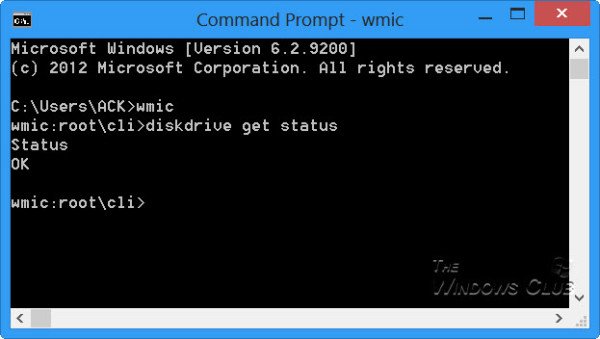
If you get any message other than Status OK it would be wise to do a backup of all your data immediately and then a full backup of your computer and think about replacing your hard disk drive quickly before your computer stops working. For information about doing a backup refer to our article on Reliable Computer Backups. Note: do not attempt to do a full backup before doing a data backup – the reason for this is that a full backup will try to backup the dying parts of the harddrive and therefore may accelerate the failure of the harddrive – so get your data safely off the harddrive first – it may still run into the bad bits but at least you’ll know you’ve done everything you could to safely backup your data.
Source of information about WMIC and SMART: http://www.thewindowsclub.com/hard-disk-drive-health